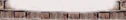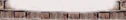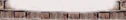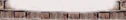|
Block Spam on your
Computer.
Using this method you use a
desktop tool to access the email server and using White lists
(all the good emails), Black lists (all the bad guys) and some
type of filtering tools such as Baysian etc you hope to catch all
the new Bad emails when they arrive on the email server.
This is one of the most effective
ways to block spam. You have control over what you delete because
you set up the White list and Black list. However, while the
Baysian filtering algorithm is an excellent algorithm and is +95%
effective it is not 100% effective.
The big problem with this type of
filtering is that you are always chasing your tail. Look at it
this way, if you want to filter out all emails containing the
word free you have to filter for FREE Free FrEE frEE freE FREe
FrEe fr.ee fre.e fr33 fere free. Fr-ee f-r-e-e fr*e and on it
goes. And that is just for one word. Not only that but you'll
catch the email from your friend telling you that he has decided
that you can have his tickets to the Justin Timberlake concert
for free.
Spammers have more ways of getting
through the filters than the filters have of catching them. This
is a zero sum game that you can't win except one way.
If you only use a White list and
declare all email senders not in your White list as spam to be
blocked then you'll catch 100% of the spam and the occasional
good email. Hey, you still might miss out on those Justin
Timberlake concert tickets but if they were a real friend they
would be in your White list already now wouldn't they.
Some of the spam blocker programs
to run on your desktop are servers. This means that they are
running on your computer all the time and log into your email
servers from time to time to check for emails. This is similar
to the email server you have at work or school. You set your
email program up to check for new emails from your local server
rather than the POP3 server on your ISP.
While this is a reasonably good
option I don't like it as I run a good firewall on my computer
and I am not comfortable with the idea of yet another program
running on auto-pilot. I prefer to have total control over what
runs when. This could be considered to be just paranoia on my
part but I don't even allow the web browsers to go online without
my specific approval. I have caught some internet nasties
attempting to make out they are internet explorer and going
online to a specific website, not my home page.
If I was running a computer
specifically as an internet server and a network of other
computers I would run and email server for all the other
computers to reduce the risk of viruses, trojans etc. I'm not
and you are probably not so a server based solution probably
isn't appropriate. Quite apart from the technical expertise
required to set one up and train it to catch and block the spam.
All of these work by accessing the
email server, examining the email held there and making some type
of comparison against one or more lists. Black lists are ever
growing at a rapid rate. Scanning algorithms get bigger and more
sophisticated almost daily. The more work your computer has to
do to sort through every email and comparing to every item on
every list, analysing every word, phrase and URL in the scanning
algorithm the slower it will get.
And you'll have to train it daily
for at least the first 30 days, then ongoing maintenance from
then on. Realistically, if I have to train the program to be
able to sort the Good guys from the Bad guys, I want it to be so
simple and fast that it takes almost no time at all.
One of the easiest desktop tools
available is the Spam-Killa. You can get it from the
www.Spam-Killa.com
website and have a full 30 days to try it out.
Or you could go to
www.spam-killa.com/spamkiller.php
and use the easy to use spam deletion tool. You'll still need to
know your email user name and password but you won't have to play
with any settings, just decide which ones you want to keep and
delete the rest.
Copyright Brent Milne.
2007
brent (at)
spam-killa.com
http://www.spam-killa.com
|